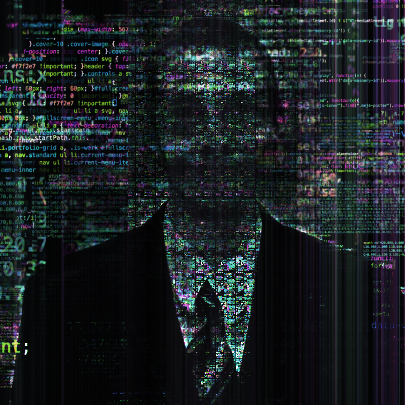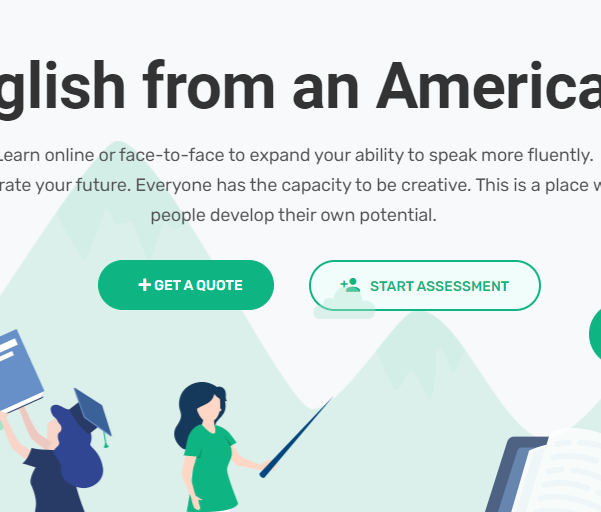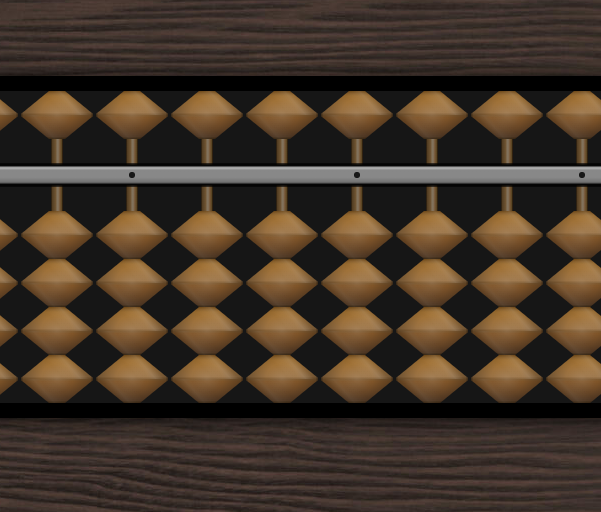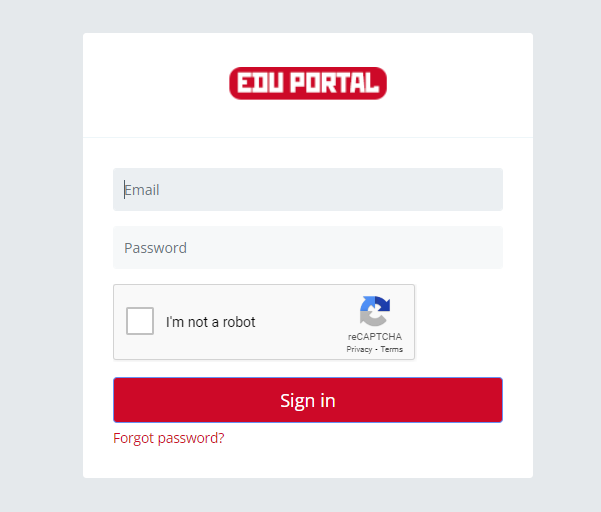AmericanEnglish
- ⌘ Experience seamless video communication with advanced features
- ⌘ Breakout Rooms for enhanced group interactions
- ⌘ Customize your meeting environment with virtual backgrounds
- ⌘ Ensure your meetings run smoothly with real-time quality monitoring tools
- ⌘ Collaborate effectively with the interactive whiteboard feature
Online Learning
AmericanEnglish
Built a complete video conferencing platform from scratch with WebRTC, real-time collaboration tools, and educational-specific features.
-
Year - 2023
-
Type - Video Conference
-
Industry - Learning
Challenge
Building custom video conferencing requires solving complex real-time communication problems:
- WebRTC implementation for cross-browser video/audio streaming without plugins
- Real-time collaboration requiring synchronized whiteboard and screen sharing
- Dynamic room management with breakout functionality and seamless transitions
- Video processing for virtual backgrounds without performance degradation
- Quality monitoring and adaptive streaming based on network conditions
- Educational-specific workflows not available in generic platforms
Solution
Engineered a full-featured video conferencing platform optimized specifically for educational use cases.
Complex technical systems built:
- WebRTC infrastructure → Custom signaling server and peer-to-peer connection management for reliable video/audio streaming
- Real-time whiteboard engine → Synchronized drawing canvas with multi-user collaboration and instant updates
- Breakout room system → Dynamic room creation and participant management with seamless audio/video transitions
- Virtual background processing → Client-side video manipulation using machine learning for background replacement
- Quality monitoring system → Real-time network analysis with automatic bitrate adjustment and connection optimization
- Educational workflow tools → Session recording, attendance tracking, and lesson-specific features
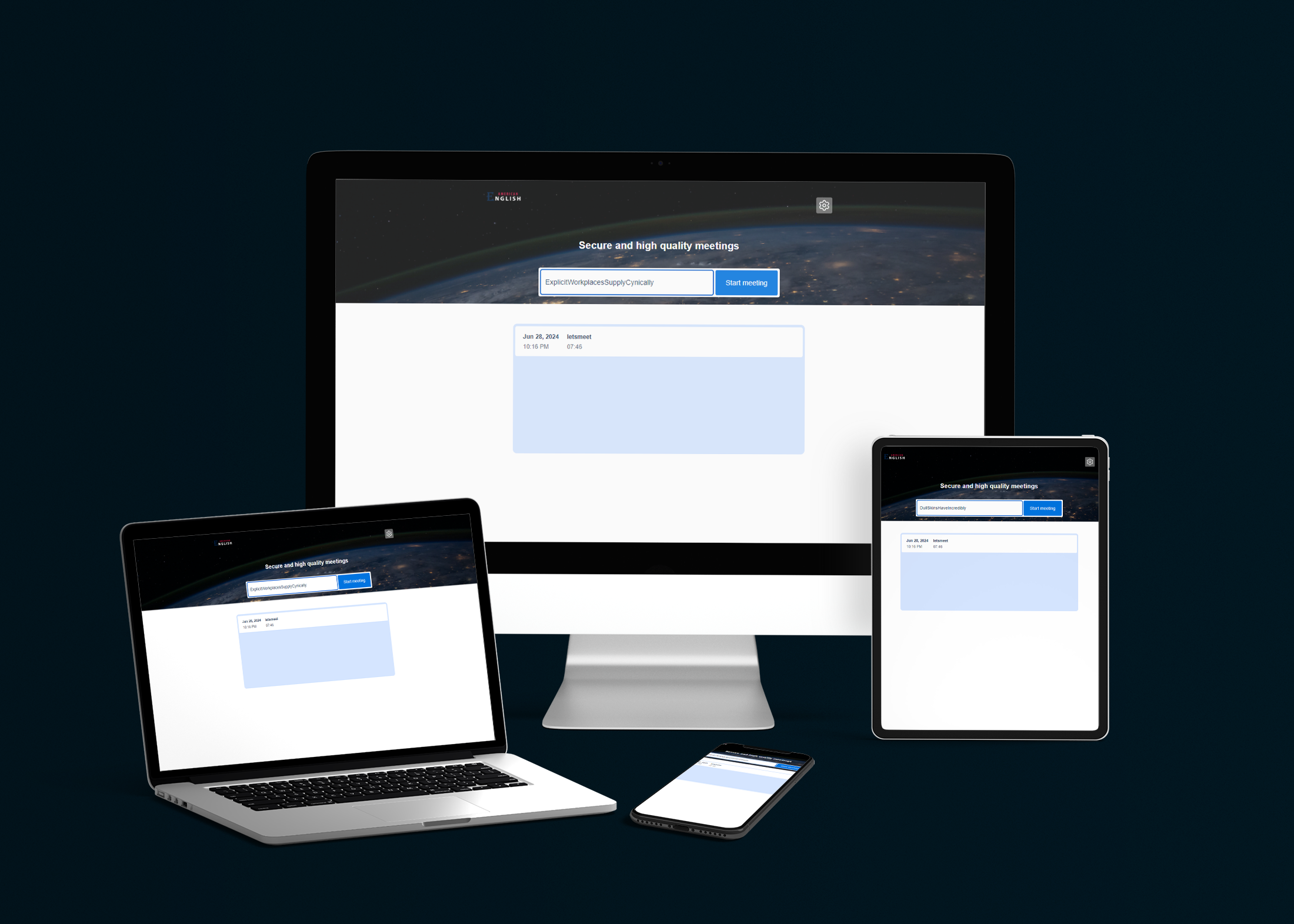
Features
Breakout Rooms: Create separate rooms within the main meeting for focused group discussions, brainstorming sessions, or team activities. Easily manage and navigate between rooms to ensure productive interactions.
Interactive Whiteboard: Collaborate in real-time with the interactive whiteboard. Share ideas, draw diagrams, and brainstorm with participants, making meetings more dynamic and engaging.
Virtual Backgrounds: Customize the meeting environment with virtual backgrounds. Choose from a variety of backgrounds or upload your own to personalize the video conferencing experience.
Quality Monitoring: Ensure meetings run smoothly with real-time quality monitoring. Receive alerts about network issues, optimize video and audio settings, and maintain a high-quality meeting experience.
Chat: Enhance communication with the integrated chat feature. Share messages, links, and files with participants during meetings, ensuring seamless and interactive conversations.
Screen Sharing: Share your screen with participants to present documents, applications, or websites. Perfect for presentations, demonstrations, and collaborative work.
Recording: Record meetings for future reference. Save and share important discussions, webinars, and training sessions with team members who couldn’t attend.
How It Works
Join or Host a Meeting: Start or join meetings with a single click.
Utilize Features: Make use of breakout rooms, whiteboards, virtual backgrounds, and more to enhance the meeting experience.
Monitor Quality: Ensure a smooth experience with real-time quality monitoring tools.
Record and Share: Record meetings and share them with participants for future reference.
Projects
Projects
- ⌘ It is a long established fact that a reader will distracted by the readable content of a page when looking an its readable ⌘
- ⌘ It is a long established fact that a reader will distracted by the readable content of a page when looking an its readable ⌘
- ⌘ It is a long established fact that a reader will distracted by the readable content of a page when looking an its readable ⌘
- ⌘ It is a long established fact that a reader will distracted by the readable content of a page when looking an its readable ⌘